How to Teach Different Age Groups Online
Supporting learners with differing abilities and attention spans can certainly have its challenges. In our “new normal” of online learning, these challenges take on a whole new meaning. How can we adapt tried-and-tested teaching methods to a virtual environment? Read on for strategies you can use with students of all ages!
Preschool
If you’ve ever taught preschool, you know how much energy young children can have. They’re curious, excitable, and like to be entertained while they’re being educated. Children in this age group usually need a lot of movement and exploration, and it’s difficult to adapt these kinds of activities to a remote environment. Asking children to sit and stare at a screen can be challenging.
When you’re teaching young children, get creative! Think of different ways to incorporate colours, numbers, and shapes into your lessons. Use tools or props you find around your house to make your classes more enjoyable. As preschool-aged children don’t read yet, you’ll want to emphasize more hands-on activities. Some useful resources for teaching preschool children online include:
- English 4 Kids features a portfolio of lessons, animated videos, and interactive games you can use in an online setting.
- YouTube has lots of educational videos and channels like Bounce Patrol Kids that have music you can incorporate into your lessons.
Elementary School
By the time children get to elementary school, they’re often calmer and have learned to better manage their emotions and impulses. They’re still incredibly inquisitive, and you can use this to your advantage when introducing new concepts. Teachers can rely on structured lessons that promote curiosity and independence in a virtual classroom.
Even outside of a virtual context, the new era of communication requires kids to be engaged with technology now more than ever before. Children work best when they are the protagonists of their own processes, so ensure your classes are student-centred. Use activities like roleplay to encourage teamwork and to capitalize on young learners’ capacity for creativity and fantasy.
It is crucial to set rules, even in a virtual classroom. For example, you might tell your students that they need to sign in on time, turn on their cameras, raise their hands to speak, and look directly at the screen at all times. Be sure to use positive reinforcement and think of ways to reward good behaviour. In a classroom setting, you might use a sticker system; in an online setting, you might consider a digital sticker or rewards system. Try these resources in your next class (and don’t forget to check with parents before introducing new activities):
- Kahoot! is a free, game-based learning platform that makes learning fun!
- WebQuest contains age-appropriate, inquiry-oriented lessons students can complete on their own. You can assign quests to help students with their research skills and independent learning.
- Pinterest is an excellent tool to help you find new ideas for lesson plans, rewards systems, and other activities to use in your virtual classroom.
High School
Teaching high school students is a whole different ball game. While teenagers may seem like adults, their brains are still developing. They require teachers to have a thoughtful approach, tact, and encouragement.
The most important thing is to get to know your students as individuals. Create a connection with them and try to be friendly and sensitive to their needs. For example, don’t correct teens in front of their peers if you can avoid it, because you don’t want to make them feel ashamed or embarrassed. If your students don’t like you, they won’t work with you, so it’s essential that you earn their trust as well as their respect.
As we age, our knack for divergent thinking (also known as “thinking outside the box”) diminishes. Help teens find their imagination and encourage their creativity as often as possible.
You’ll also want to make sure the coursework and assignments are relatable – students need to understand the value of a lesson in order to be engaged. You can use social media tools like Snapchat and Instagram as models for your assignments.
Adults
The number one rule of teaching adults is to be confident. Younger teachers may find this challenging, but keep in mind that you’re an expert in your subject and you wouldn’t be hired to do your job otherwise. When something goes wrong, put a smile on your face and remain cool-headed. Be sure to keep your appearance professional and address your students formally. Unlike teenagers, adults aren’t looking for their teachers to be their friends right away.
Some adults may be anxious – they may have had a negative experience with language-learning in the past and might have developed a phobia. It’s critical to be patient with such learners, to demonstrate your expertise delicately, and create a relaxed atmosphere. Be very thorough in your teaching to reinforce that you are the expert. Useful resources include:
- EnglishClub is a free website that allows users to create their own web pages, play games and quizzes, chat with other learners, and more!
- English Page is a website filled with grammar lessons, tutorials, and games created with adult learners in mind.
Above all, look at ways to effectively engage the various age groups you’re teaching by keeping your lessons meaningful, relatable, and fun!
ELL Webinar Series
Would you like to watch a class about inspiring students? This blog post is a summary of the webinar held in June 2021 for ELL’s Professional Development Learning Series. Every month, we bring renowned instructors to present on a topic relevant to language teachers worldwide. You can watch the full recording here.
And, if you would like to join us for our next webinar, register here. Participants who join the webinar live receive a Certificate of Attendance!


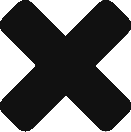

Recent Comments